How do I delete an incident?
To delete an Incident, please follow these steps.
- 1
- Click on Incidents in the main navigation.
- 2
- Use the Search and Filter options to locate and open your Incident.
- 3
-
Click Delete in the top right corner.
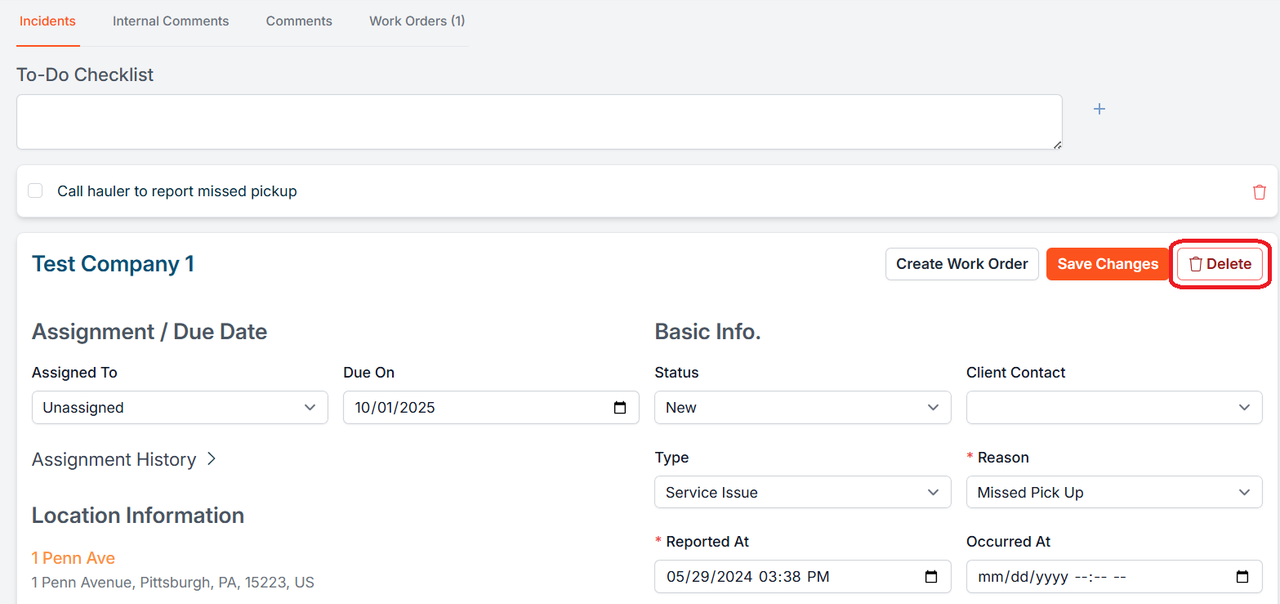
- 4
- You will be prompted to confirm you wish to delete the incident. Click on OK to confirm.
NOTE: An incident cannot be deleted if any of the following apply:
- It is linked to a work order.
- A document is attached.
- Comments are attached.
You will need to address any of those issues before deleting an incident.

If you have additional questions or need more in depth information, please feel free to send us a message using the help beacon in the lower right-hand corner.
