How do I set up a Service to be billed on a Client Invoice? (requires Revenue plan)
If subscribed to the Revenue plan, you can arrange Services to be included in a Client Invoice by associating a Location (and its corresponding Services) with a Client Account.
First, set up a Client Account. If you need help on doing this, please see this resource.
Next, edit a Location to assign a Client Account. If the Location does not yet exist, please follow the steps listed here to create the Location and assign the Client Account during that process.
For an existing Location, follow these steps below to associate it (and by extension, its Services) with a Client Account:
- 1
- Click on Locations.
- 2
- Use the Search and Filter options to locate and open your desired Location.
- 3
-
Under the Client Account drop-down list, select your Client Account.
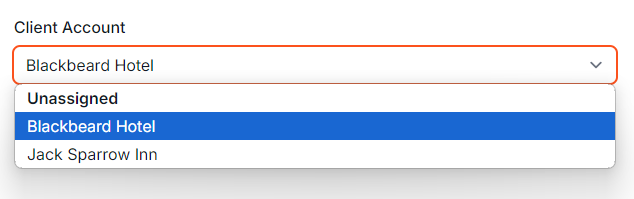
- 4
- Click on Save Changes.
