How do I associate a Service with a Client Contract?
The association of a Service with a Client Contract takes place during the Service creation process. If you need assistance in creating a Service, please see How do I create a Service?.
An existing Service can be edited to associate it with a different Client Contract. To do this, please follow the steps below.
- 1
- Click on Services.
- 2
- Use the Search and Filter functions to locate and open your Service.
- 3
- Click on Actions and then select Edit Service.
- 4
-
Choose Who has requested this change and click on Client Contract Change.
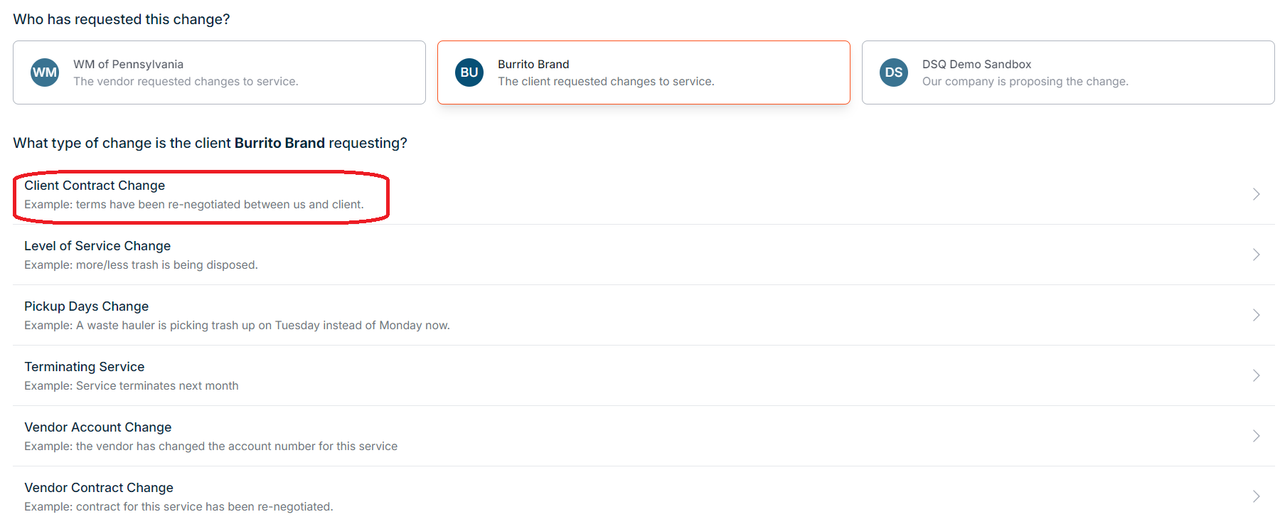
- 5
-
Select an option under Date of Change?
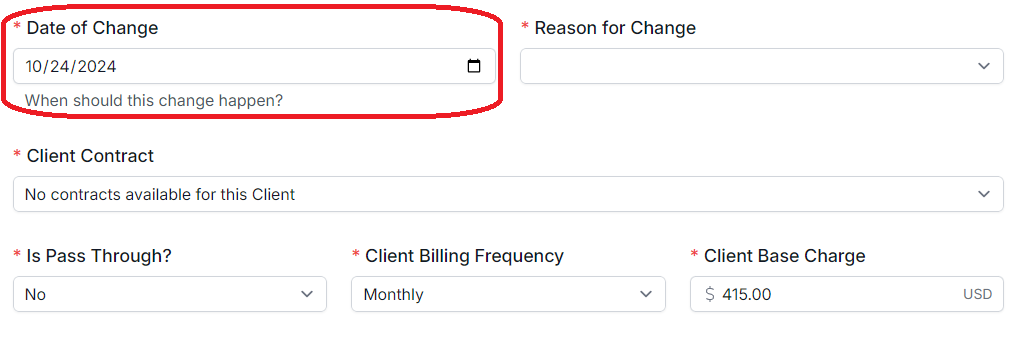
- 6
-
Select an option under Reason for Change?
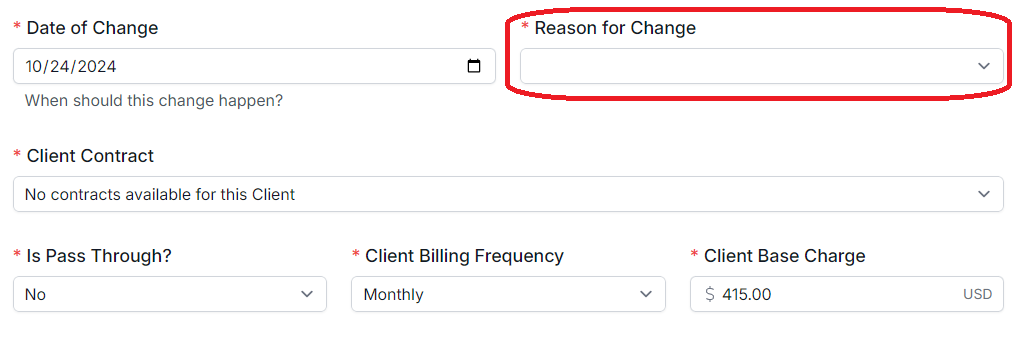
- 7
-
Under Client Contract, select a new Client Contract.
If you do not see your Client Contract, please create it first.
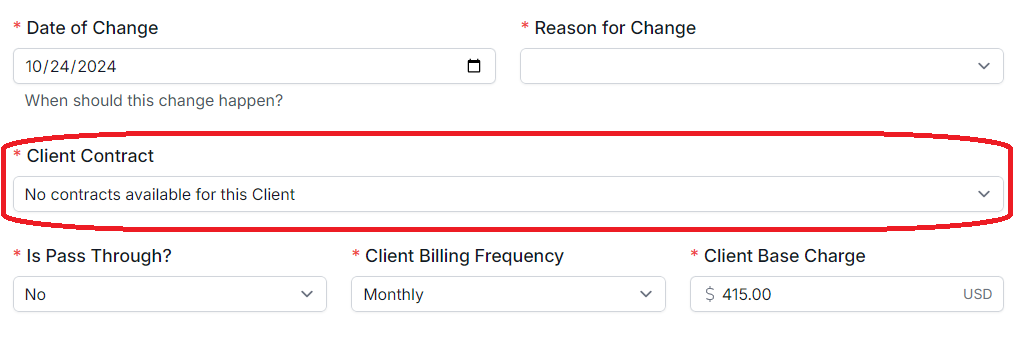
- 8
-
Make any Is Pass Through changes.
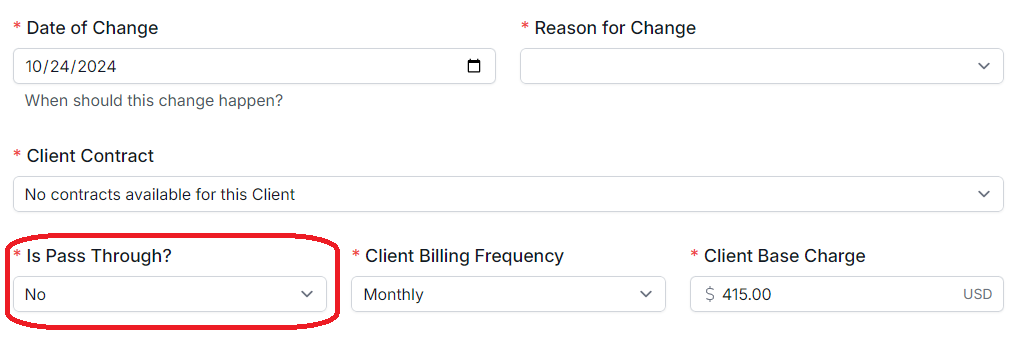
- 9
-
If you selected "No" as your Is Pass Through option, please provide a Client Billing Frequency and Client Base Charge.
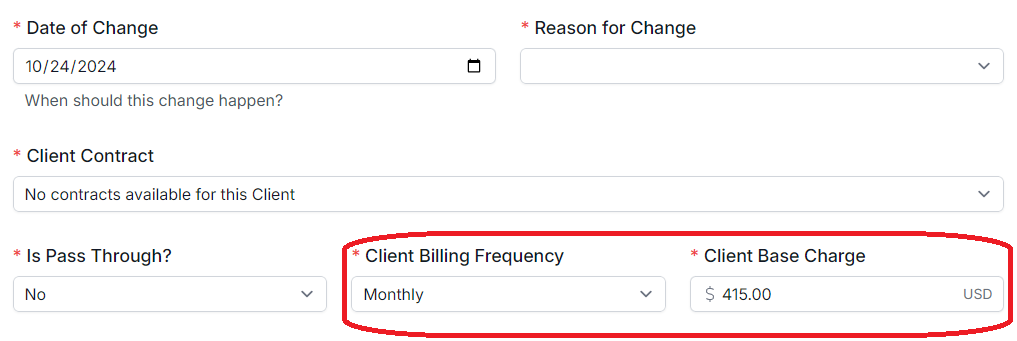
- 10
- Click on Submit Change.
Can I disassociate a Service with a Client Contract?
Unless the Service was assigned a Client Contract by mistake, it cannot directly be disassociated with the assigned Client Contract. To correct a mistake, please see the How Do I make Corrections to a Service documentation.
If the Service has a new Client Contract, please follow the directions above to assign a new Client Contract.

If you have additional questions or need more in depth information, please feel free to send us a message using the help beacon in the lower right-hand corner.
