How do I open a Work Order?
Work orders can be opened in one of two distinct methods.
Method 1 - From a Service View Page
- 1
- Click on Services.
- 2
-
Use the Search and Filter options to find the Service that requires a new Work Order.
- 3
- Click on the target Service to open it.
- 4
-
Click on Actions. In the dropdown menu under Actions, click on Open Work Order.
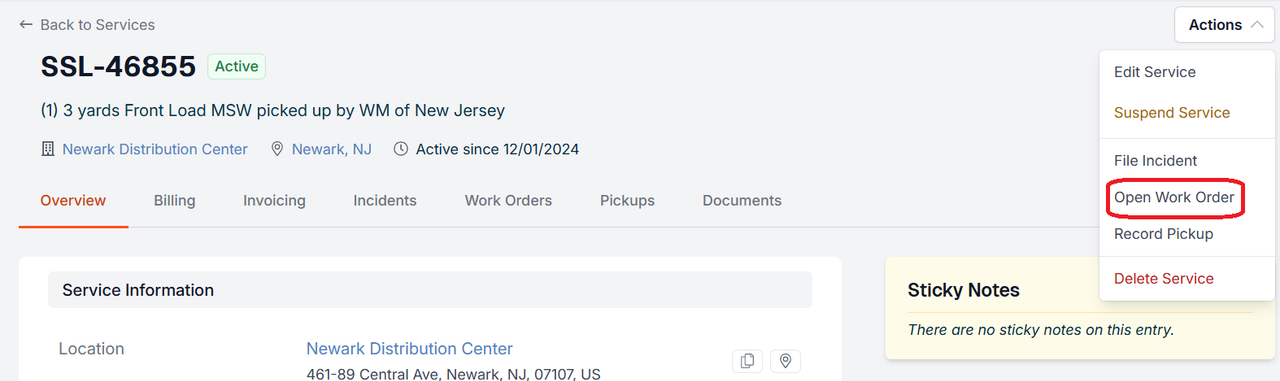
- 5
-
Enter a Client Requests Completion By date.

- 6
-
Select a Source (how the Work Order was requested).

- 7
-
Select a Requested Action.

- 8
-
Select a Requested By name.

- 9
-
Click on Save Changes.
Method 2 - From an Incident
Watch this video to learn more about linking work orders to incidents.
- 1
-
From an Incident view page, click on Create Work Order.
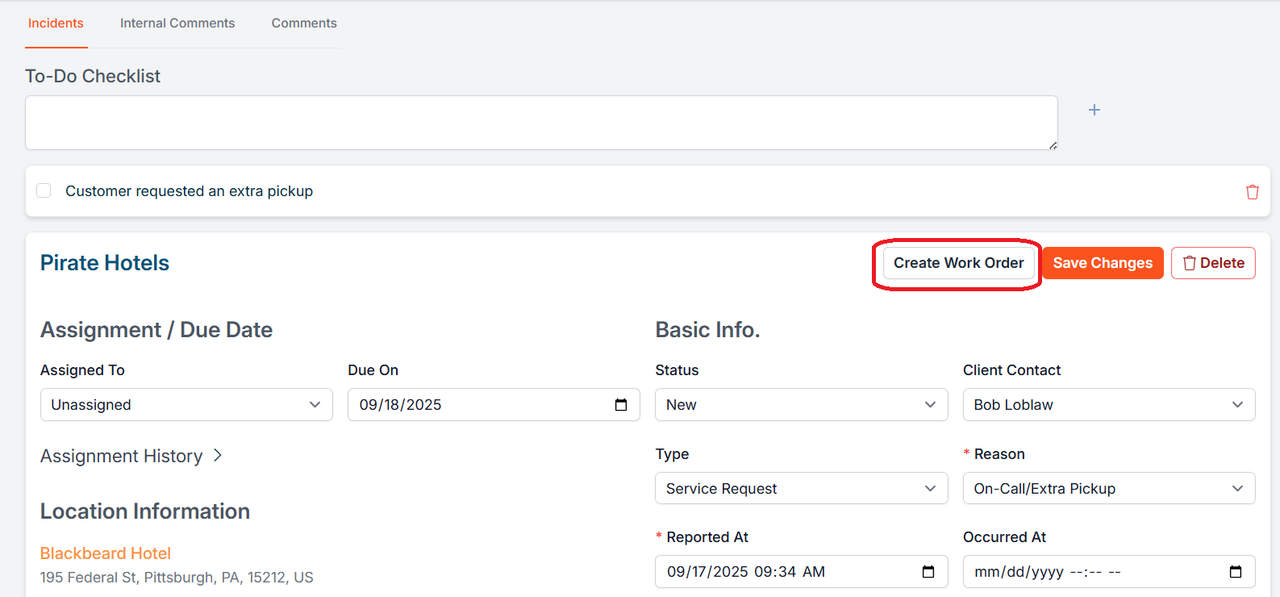
- 2
- Follow steps 5-9 from above to finish creating your work order.
Method 3 - Bulk Importing Work Orders
To learn how to use Discovery's bulk import tool to create a work order, please refer to Bulk Importing Work Orders.

If you have additional questions or need more in depth information, please feel free to send us a message using the help beacon in the lower right-hand corner.




