How do I detach a Vendor Invoice Line Item from a Pickup?
Vendor Invoice Line Items are automatically attached to pickups when an invoice is Approved. If needed, you may follow the steps below to detach a line item from a pickup.
Note: At present, there isn't a method to manually reattach line items to pickups. Therefore, it's crucial to be certain that you want to detach a line item before proceeding with these steps.
- 1
- Click on Pickups.
- 2
- Use the Search and Filter options to find your Pickup.
- 3
- Click on the target pickup to view and/or edit it.
- 4
-
In the Vendor Invoice Line Items section, locate the target Vendor Invoice Line Item and click on Detach.
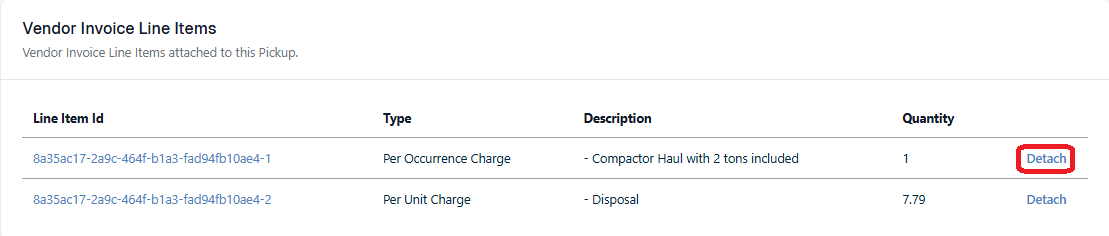
- 5
- Confirm that you want to detach the Vendor Invoice Line Items from this Pickup by clicking OK.

If you have additional questions or need more in depth information, please feel free to send us a message using the help beacon in the lower right-hand corner.
