How Do I set up a Client Portal Account?
Access to your Tenant's Client Portal is handled through individual logins. These logins are created by client contacts upon invitation.
To invite a Client Contact to access to the Client Portal, please follow these steps:
- 1
-
On your Client Contact's view page, click on Invite to Client Portal.
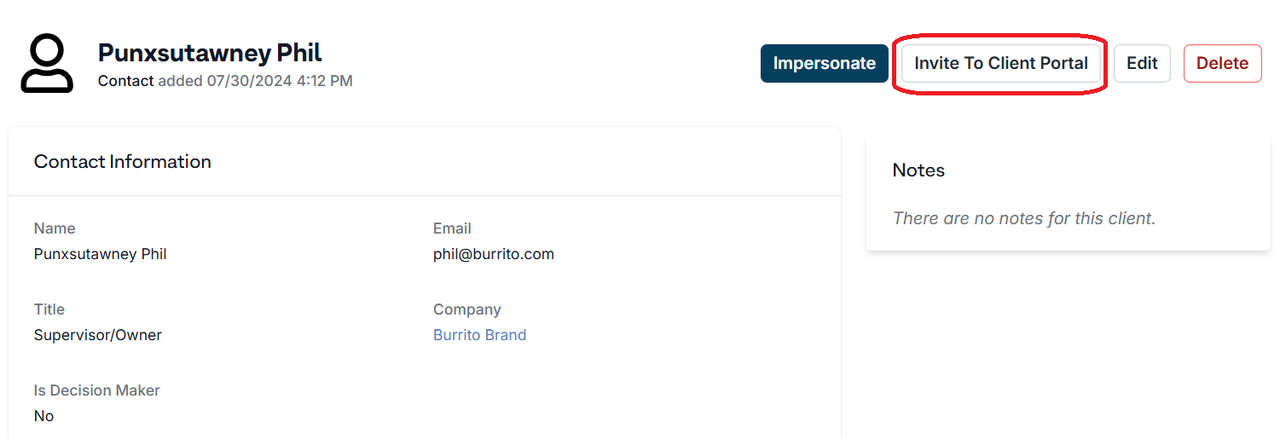
- 2
-
You will now see a timestamp under the contact's Invitation Status.
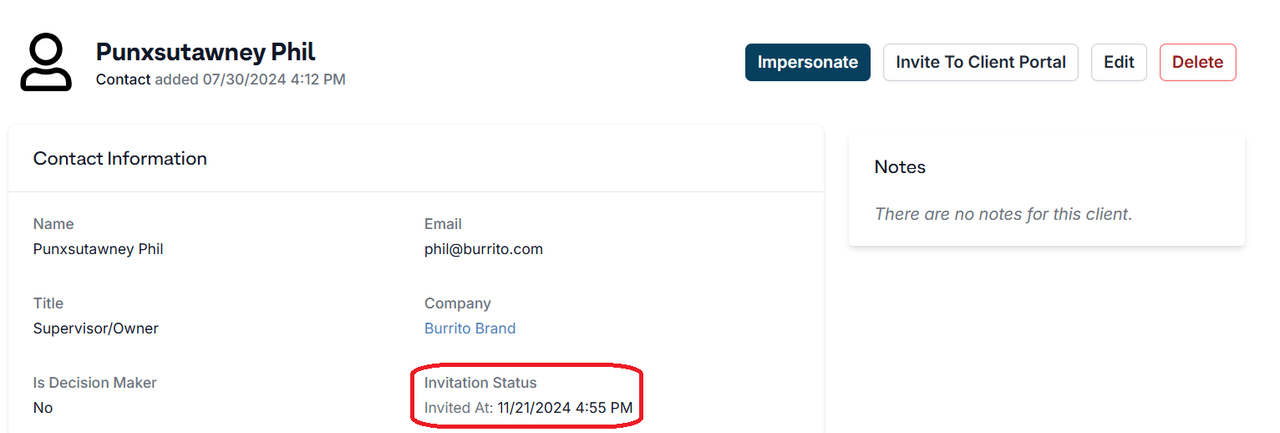
- 3
-
The client will receive an invitation that looks like this.
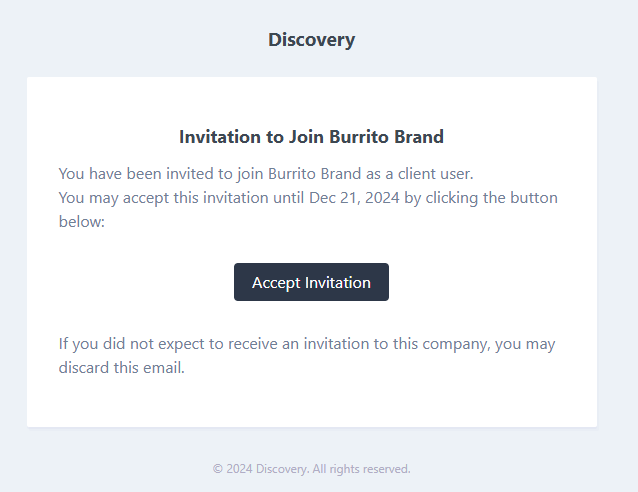
- 4
-
Upon clicking Accept Invitation, they will be directed to a link where they can create a password. Their username is their email address.
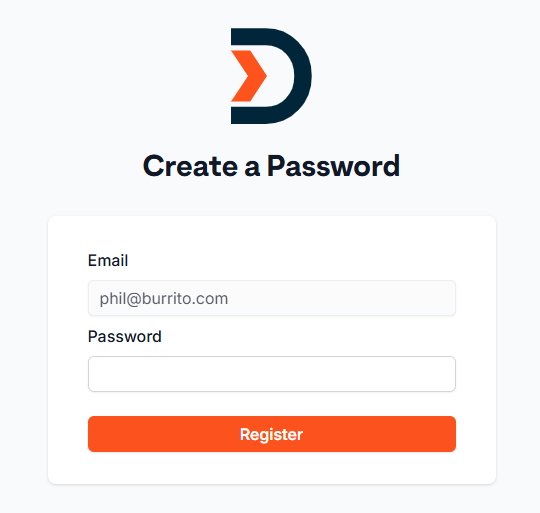
- 5
-
Once they have created a password and logged into the portal, their Invitation Status will update. A status of Confirmed indicates that the client has access to the client portal.
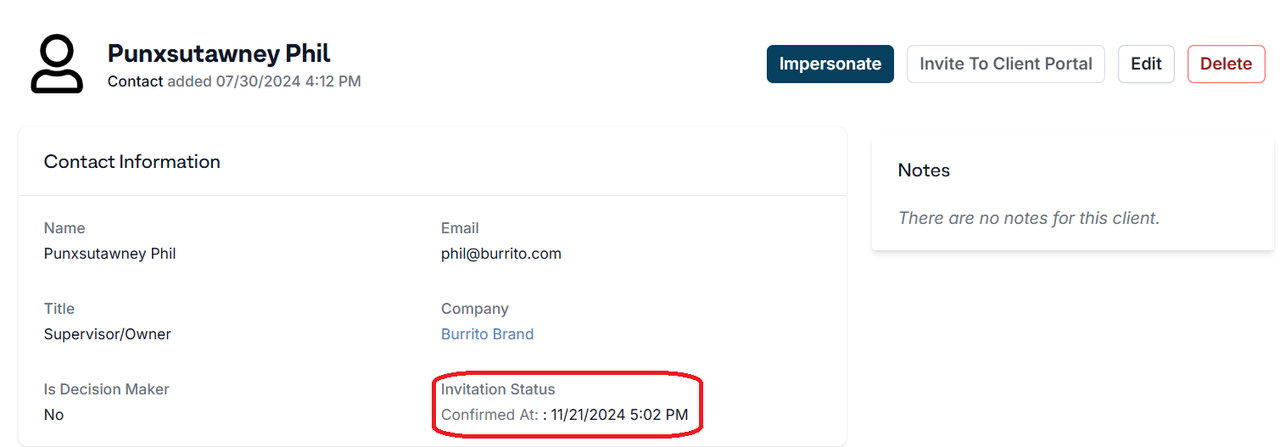
Using their Email Address and Password, Client Contacts can then sign into your Tenant Client Portal at https://client.discoveryapp.io/login.


If you have additional questions or need more in depth information, please feel free to send us a message using the help beacon in the lower right-hand corner.
