How do I find a Client Contract?
To locate a Client Contract, please follow these steps as a guide.
Method 1: Global Search
You can quickly find a Client Contract by leveraging the Global Search. Click on the magnifying glass icon in the navigation to open the Global Search.
The Global Search returns entities that match your search term. To isolate only Client Contract results, precede your search term with "client-contract:" with or without a space after the colon.
Try narrowing Client Contract search results by Client Company Name or Client Contract ID.
Method 2: Client Contract Index Page
1. Click on Client Contracts in the navigation pane.
2. Use the Search and Filter fields to locate your target Client Contract.
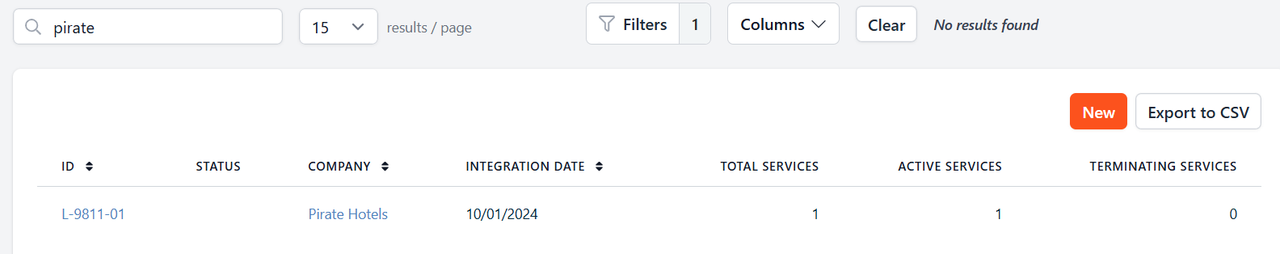
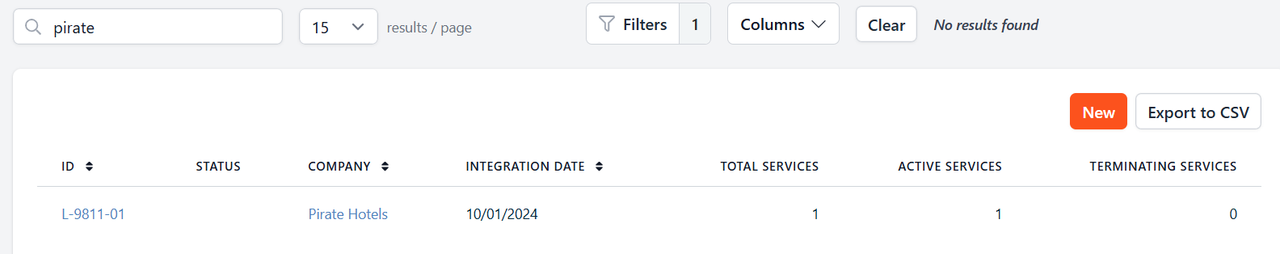
3. Once you've located your target Client Contract, click on it to view it.

If you have additional questions or need more in depth information, please feel free to send us a message using the help beacon in the lower right-hand corner.
